The faucet is not open.
Turn on the faucet.

The dishwasher display shows fault F12. The water inlet is blocked or restricted.
Turn on the faucet.
Clean the inlet filter:
Turn off the dishwasher.
Disconnect the dishwasher’s electrical plug.
Close the faucet.
Unscrew the water intake valve.
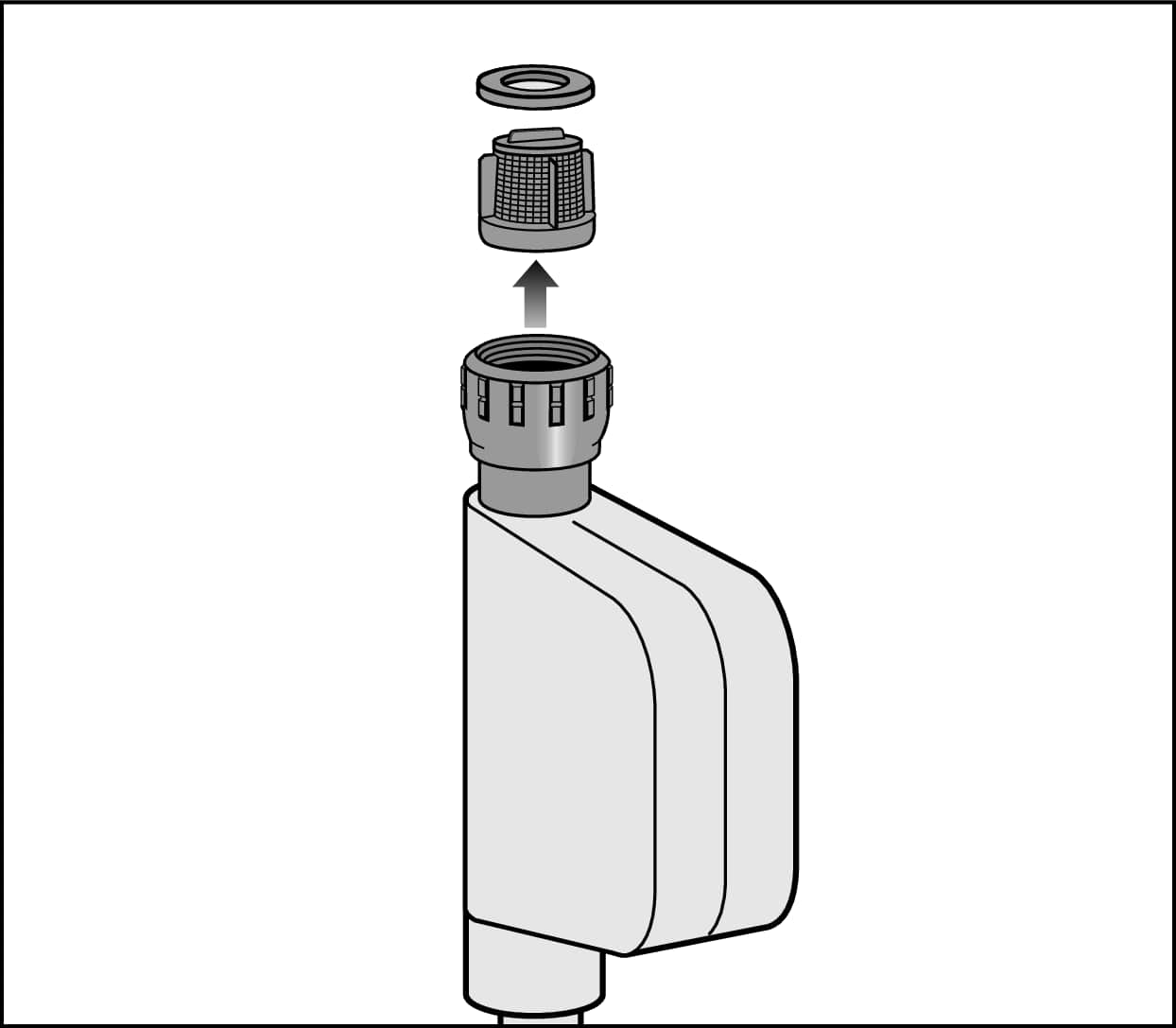
Remove the seal from the screw connection.
Using combination or needle-nose pliers, take hold of the plastic filter bar and remove the plastic filter.
Rinse the plastic filter under running water.
Re-insert the plastic filter and the seal into the screw connection of the water intake valve. Ensure that the plastic filter and the seal are seated correctly.
Remove any kinks or loops from the water inlet hose.
Monitor these points for a while afterward, as the plastic may weaken and the material may tear.
In the event of any damage, the water inlet hose must be replaced.
Contact Miele Service about this.
Contact the facility manager or a plumber.
If the fault persists, please contact Miele Service or book a repair appointment online.