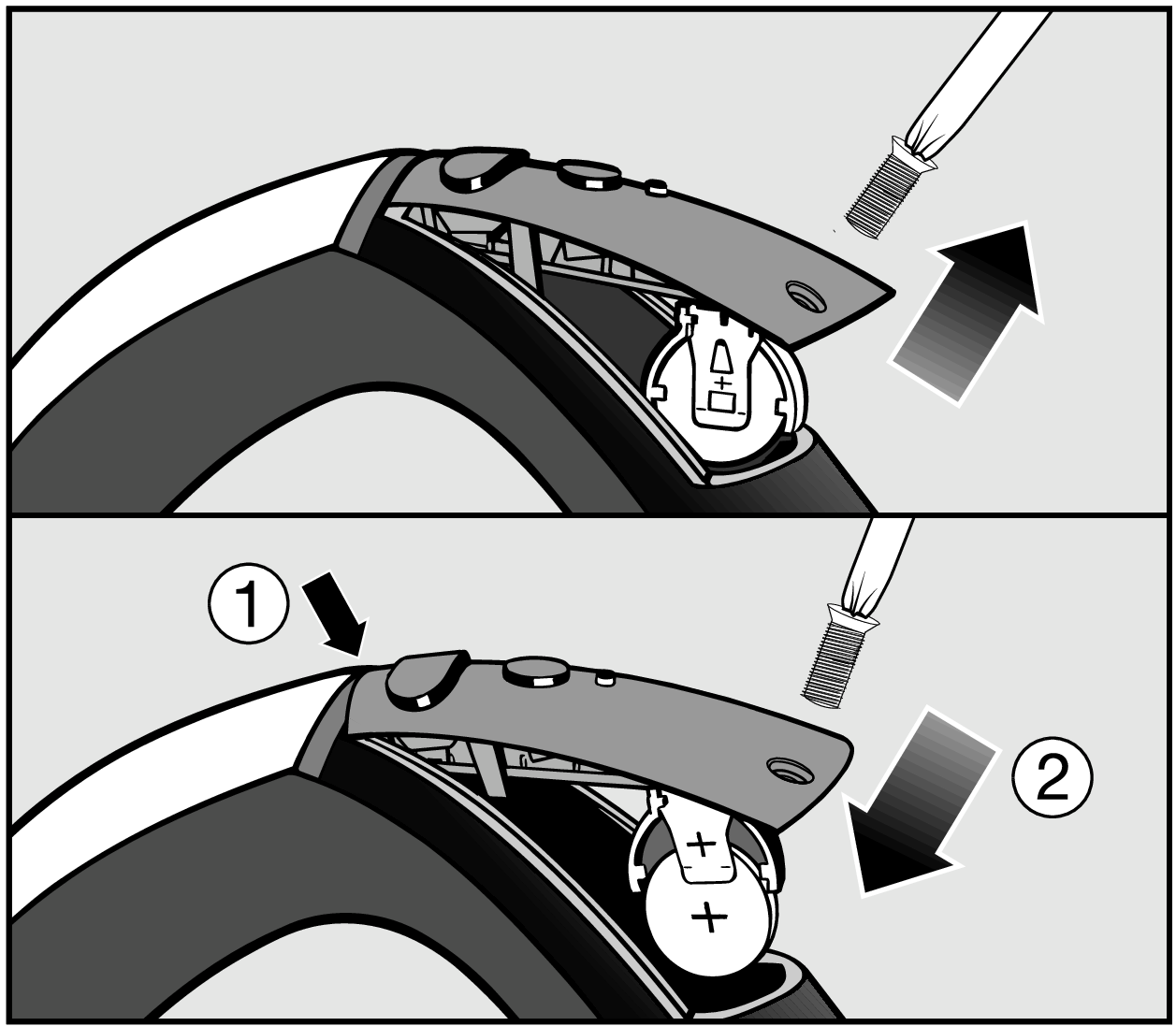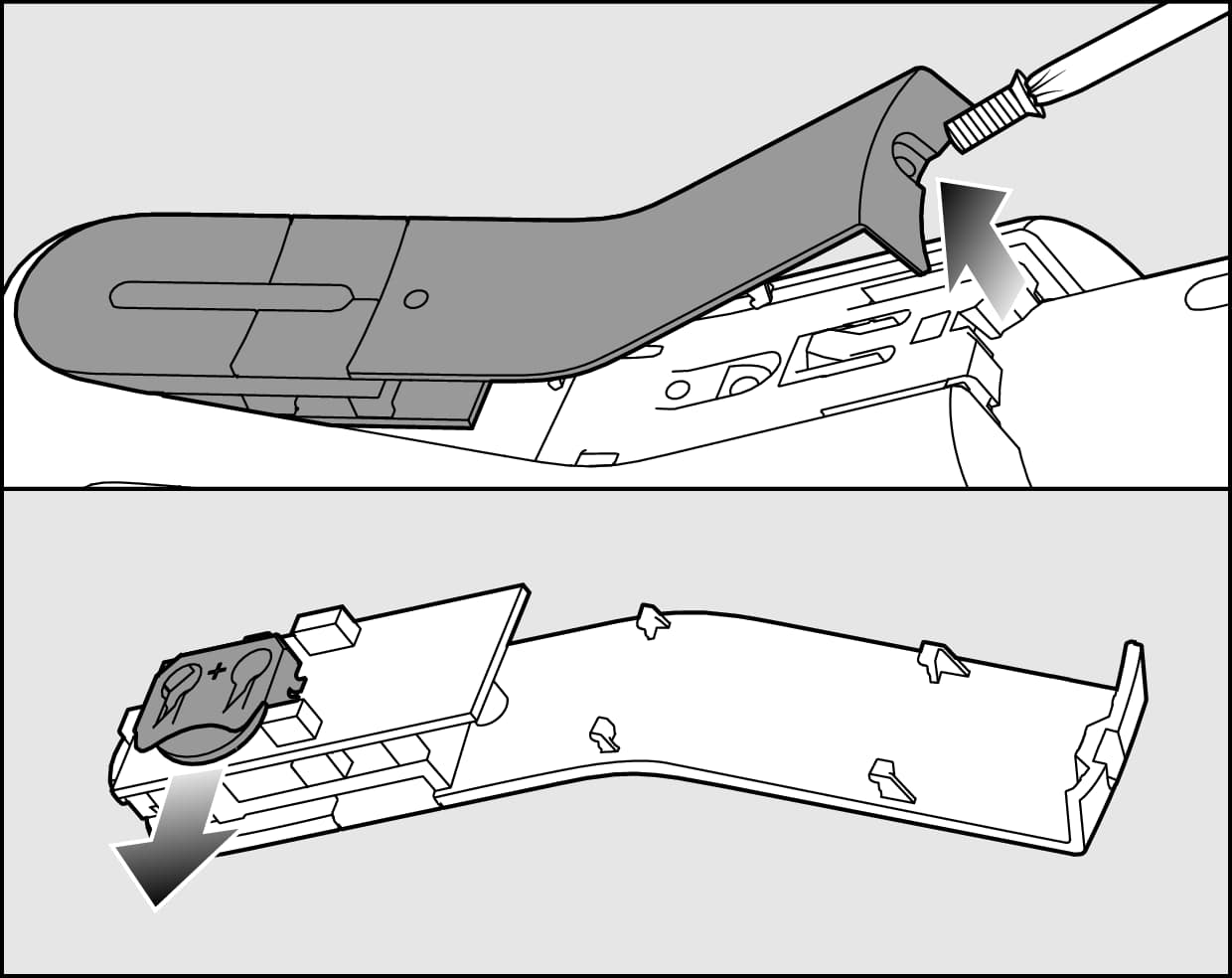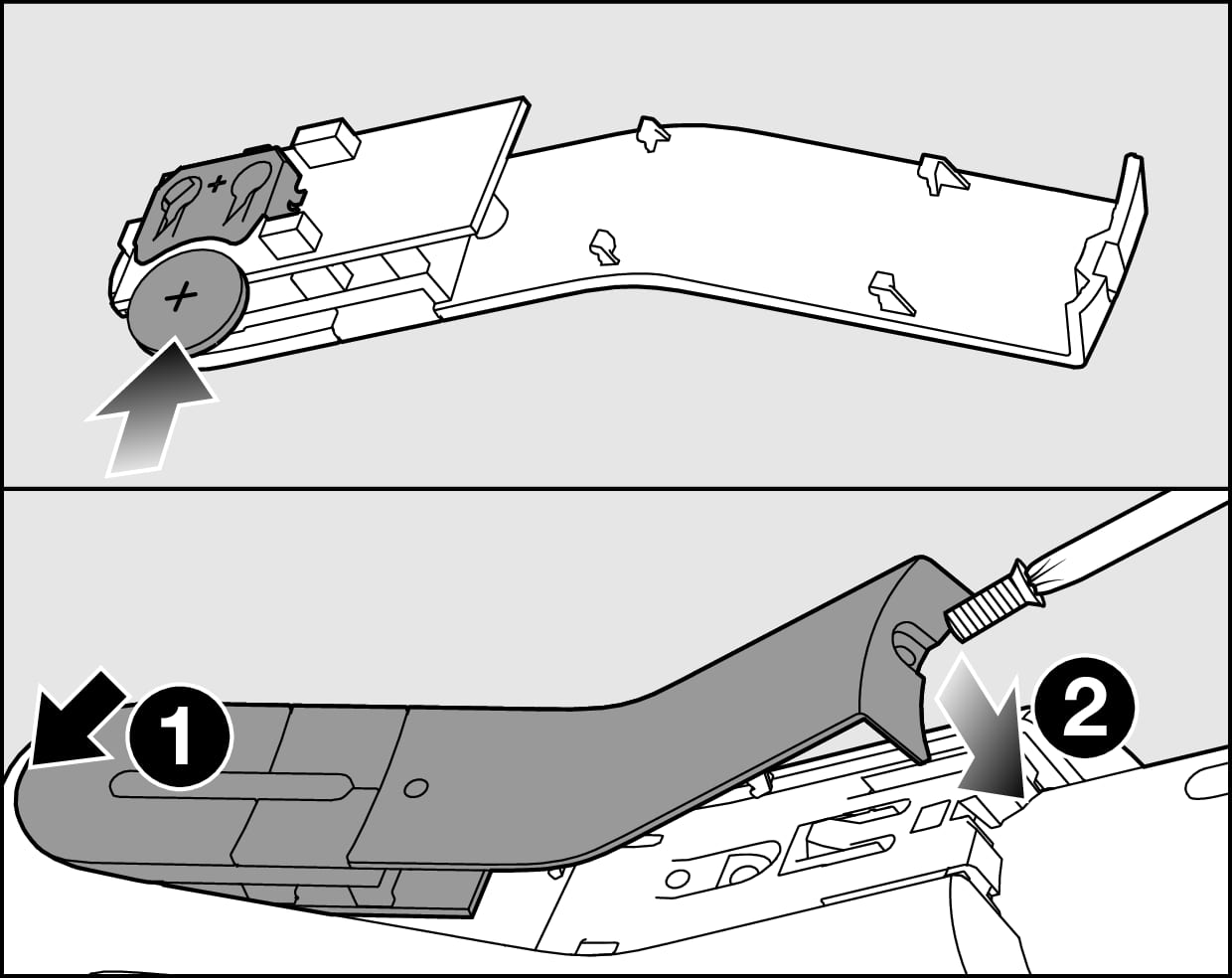On the Guard L1, the Comfort radio-controlled handle 2.0 is not connected to the vacuum cleaner via Bluetooth.
Connect the Comfort radio-controlled handle 2.0 as follows:
Press the + footswitch until the maximum power level has been reached.
Press and hold the + footswitch.
A countdown is displayed and the vacuum cleaner fan is switched off for the duration of the connection attempt. After the countdown has elapsed, a radio-controlled handle is shown on the display.
The vacuum cleaner is now in connection mode.
Release the footswitch.
Press any button on the radio-controlled handle to activate it.
The radio-controlled handle attempts to establish a connection to the vacuum cleaner for a maximum of 20 seconds.
The vacuum cleaner display indicates that the connection has been established successfully, then the fan switches on again.