The burners are dirty.
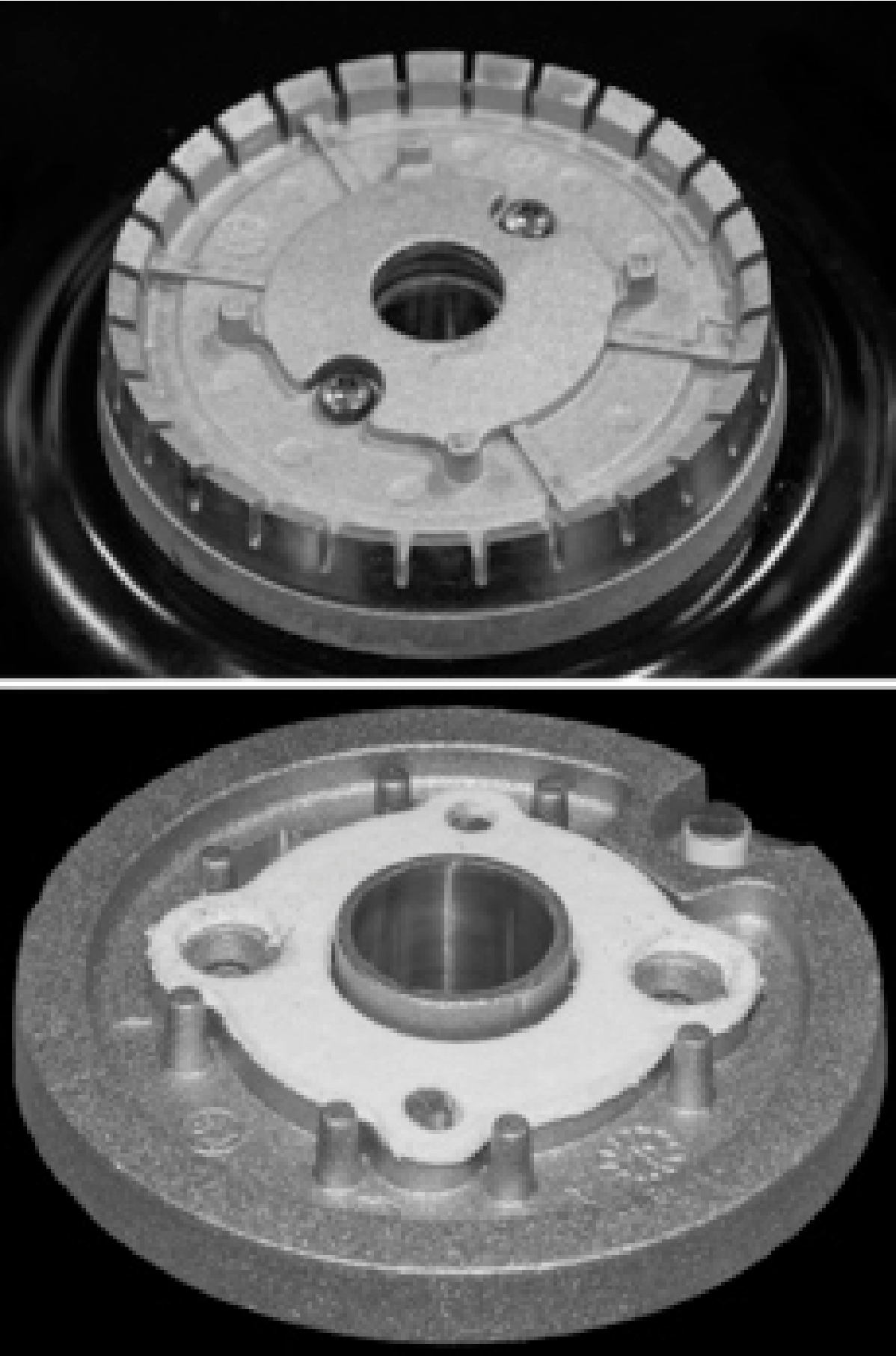
Disassemble and clean each burner as follows:
Remove the burner cap (the flat, black disk on top of the burner).
Clean the burner cap using a soft sponge, warm water and a small amount of liquid dish soap.
Remove the two T20 screws securing the burner head, see top photo.
Clean the entire burner head using a soft sponge, warm water and a small amount of liquid dish soap.
Make sure to also clean and thoroughly dry all of the flame holes on the burner head.
Wipe the burner base with a damp cloth.
Wipe the ignitor with a damp cloth (the ignitor is the white piece protruding from the side of the burner base, see bottom photo).
Do not allow the ignitor to become wet. If it is wet, it will not spark.After all burner components are dry, reinstall the burner head on the burner base.
Securely tighten the two T20 screws.
If these screws are loose, food residue can get underneath the burner head and interfere with burner function.Reinstall the burner cap on the burner head.
Make sure that the burner cap cannot move around.
